Device Physical Condition Assessment
You will need another mobile device for the QR code assessment of the insured device;
or use webcam version (works with modern browsers)
or use webcam version (works with modern browsers)
Step 1:
Download the Instaprotection App.
Step 2: On the Home screen, top-right "Gear" icon, go to Settings -> Device Assessment.
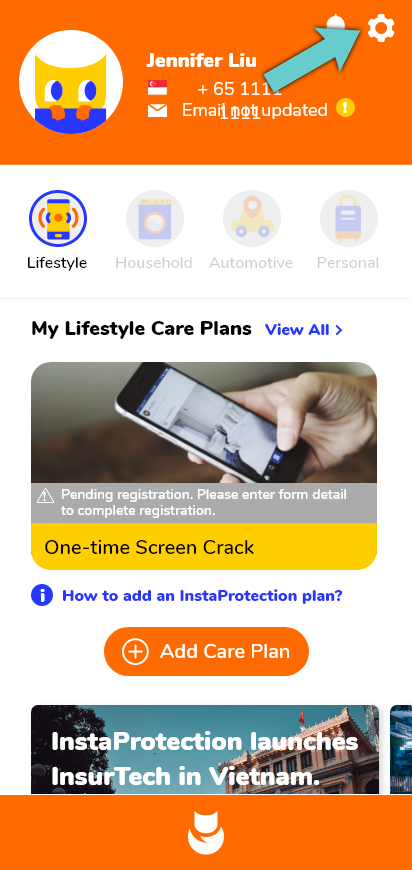
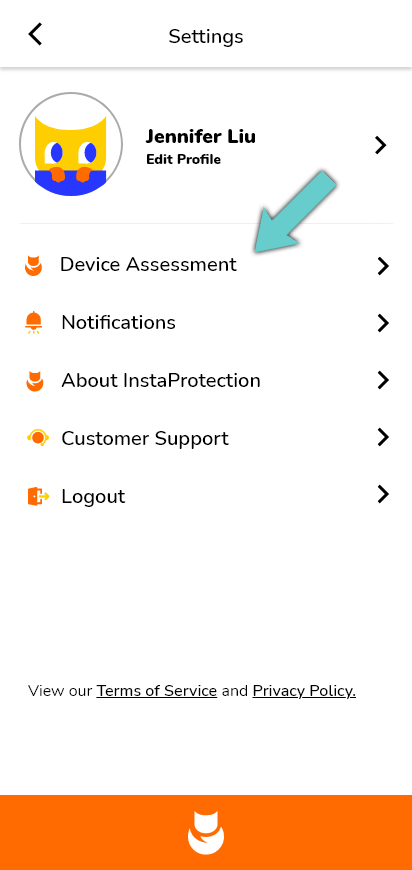
Step 3: Position the QR code in view for a close-up photo.
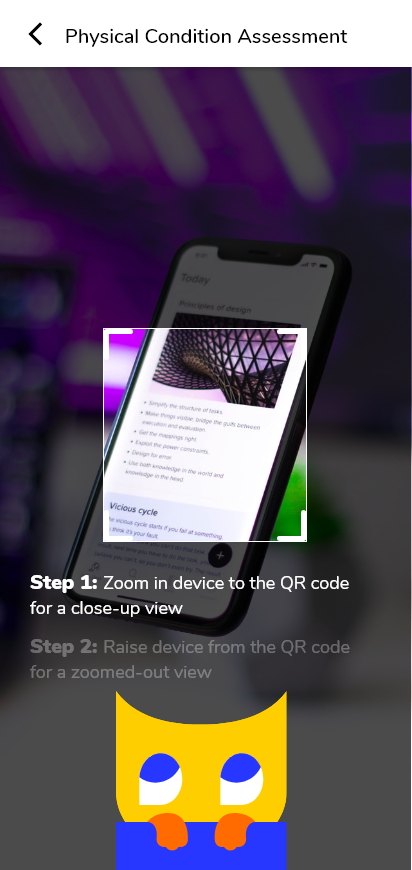
Step 4: Position the QR code in view for a zoomed-out photo.
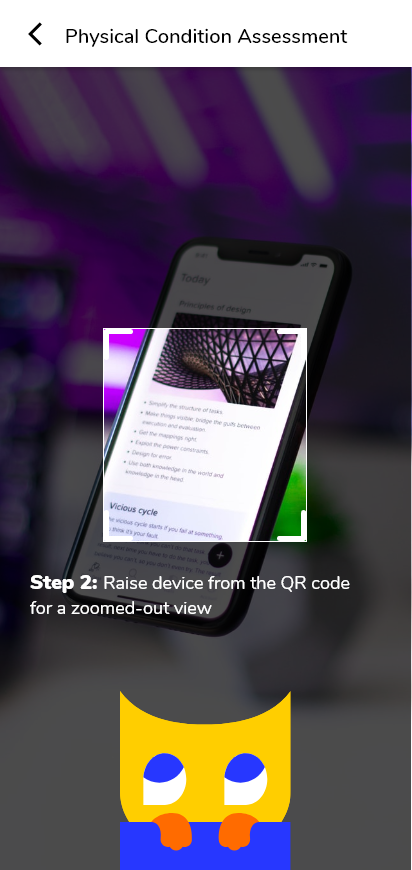
Assessment photos will be automatically uploaded.

